Skills
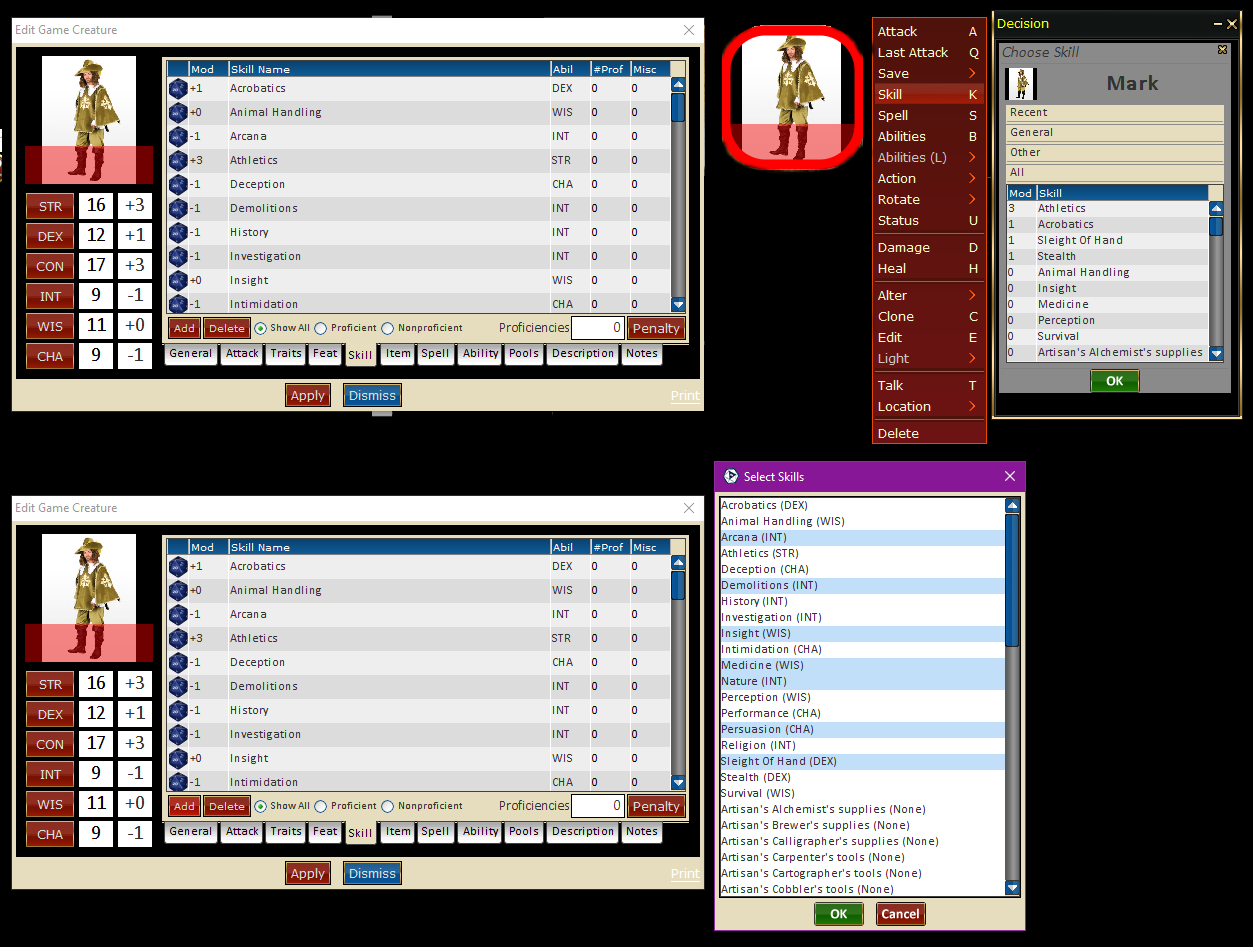
Skills
Skills are an important part of any RPG game. You can roll skills by using the Common Tasks/Right-Click Menu or using the Common Tasks/Shortcuts key (K). You can also make a skill roll from your character sheet while in the Skills tab, Double Click on the Blue Die next to the skill you wish to roll.
-
Character Sheet Access
- Blue Die: Allows you to make a skill roll using the selected skill by clicking on the die.
- Mod Column: Shows the skills current total Modifier.
- **Name Column: Shows the skill name.
- Ability Column: The skills associated Ability Stat.
- Proficiency/Ranks Column: The skills number of Proficiencies or Ranks.
- Misc Column: The skills Misc Modifier applied to the skill roll.
- Add Button: Pulls up an availibe list of skills to add to your characters. Shift Click to Multi-Add to selection. Ctl+Click to selectively add to selection.
- Delete Button: Deletes a selected skill from your current skill list.
- Show All Toggle: Filters user skill list by all.
- Proficient/Ranked Toggle: Filters user skill list by Proficient/Ranked Skills.
- NonProficient/UnRanked Toggle: Filters user skill list by NonProficient/UnRanked Skills.
- Proficienies/Ranks: Shows Total number of Proficienies or Ranks.
- Penalty Button: Show a dialog with which you apply a Skill penalty mod to a particular Stat or combination of stats.
-
Right-Click Menu Access
- This menu is broken up by category, some examples are listed below. Clicking on the Skill name and then the OK Button will roll that skill.
- Recent Skills: Show recently rolled skills.
- General Skills: Show General skills category.
- All Skills: Show all skills.
Skill Result Output
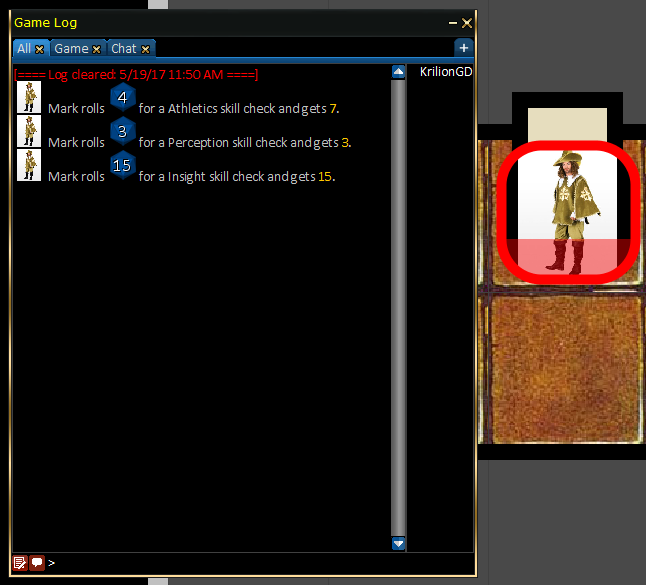
Skill Result Output
The Common tasks/Game Log shows the icon of the token/character making a skill roll as well as the dice rolled and modified result of the roll.