Templates
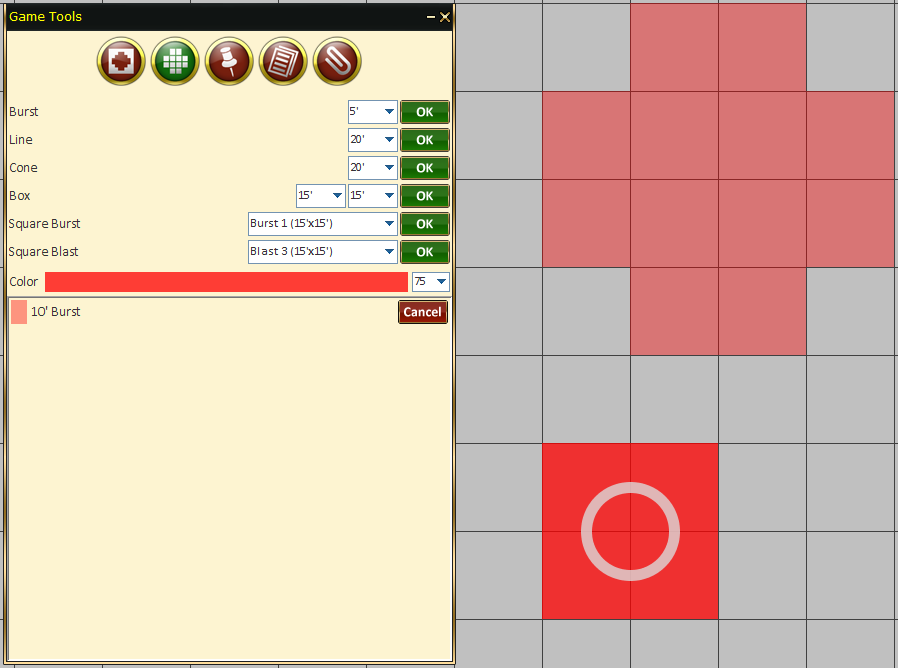
Templates Menu
Allows you to place templates on the map. Templates can be used to select tokens (targets) underneath them for Spell and feature Effects. They can be various shapes, colors and sizes. Active templates on the map can be picked up and moved by having the Templates Menu open, clicking on the template on the map and repositioning it by clicking somewhere else on the map. Templates are a sub menu part of the Game Tools Menu.
- Burst: Creates a burst circular template in a X(selector) radious.
- Line: Creates a line template that is X(selector) feet in length.
- Cone: Creates a cone template that is X(Selector) feet in length.
- Box: Creates a square template that is X(Selector) by Y(Selector) in area.
- Square Burst: Creates a square burst template that is X/Y(selector) in diameter.
- Square Blast: Creates a square blast template that is X/Y(selector) in diameter.
- Color Bar: Opens the color picker to set the color of the template.
- Select Box: Selects the degree of opacity for the template.
- OK: Changes the cursor into a template with the parameters selected for placement on the map. The escape key will cancel placement.
- Template List: Lists templates currently placed.
- Cancel: Deletes a template currently placed.
Right-Click Menu
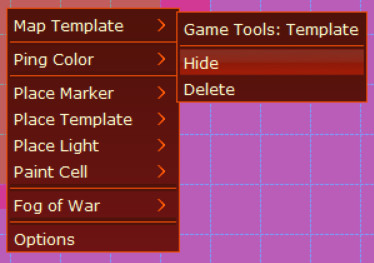
Templates Right-CLick Menu
- Show/Hide Allows for revealing or hiding the Template.