Movement
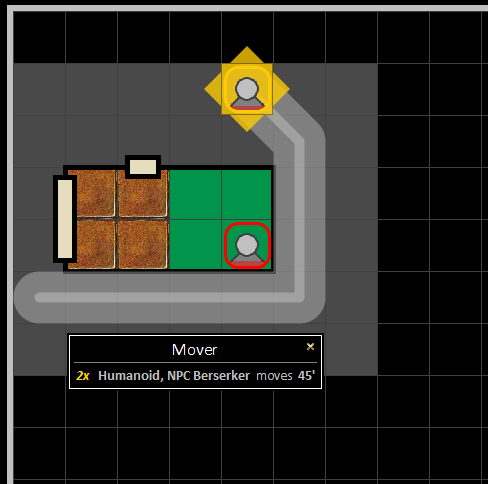
Movement Example
Move The map
You can move the map around by Right Mouse Click+Hold and dragging the map. You can zoom in and out on the map with the Mouse Wheel forward and Backwards.
Token Movement
Token movement is pretty straight forward. Left Mouse Click+Hold and drag to move a token around the map. To do more complex movement such as angles or diagnals and combinations thereof, simply let go of the token, then Left Mouse Click+Hold and move again.
If you make an error in movement, you can hit the 'Escape' key and it will cancel your movement, resetting the token back to it's original starting position.
Mover Information Box
The Mover information box in the top middle of the screen will give you some details about your movement, such as total distance moved and the X factor of your movement. The X factor will show a 1x when within your base movement and then 2x for double movement. It will show 3x for triple and so on.
The game log also shows your token movement: Humanoid, NPC Berserker moves 45'.
It does not however at this time take into account things such as vertical movement or difficult terrain.