Traits
Traits Library
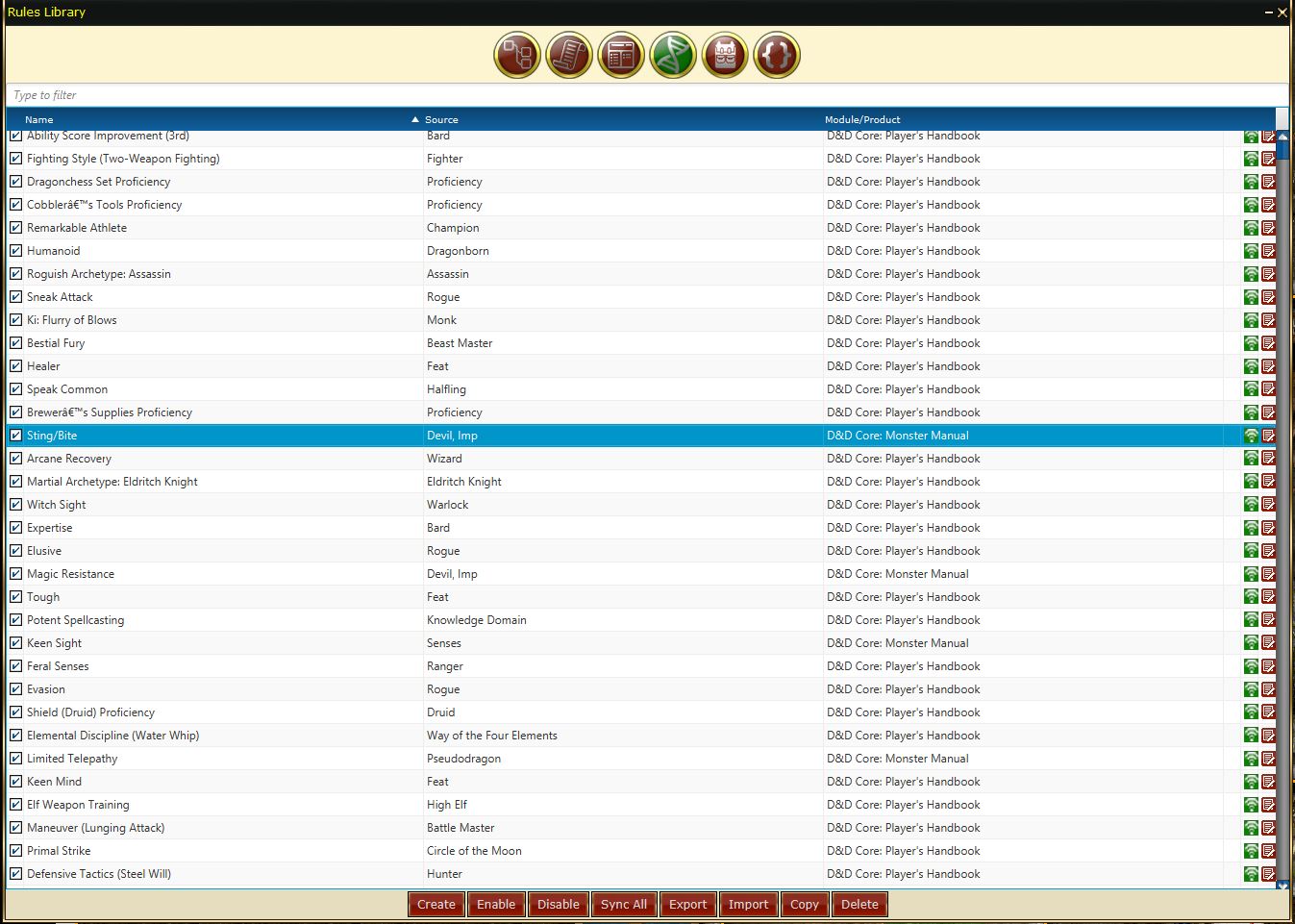
Rules Library -> Traits.
 Traits Library: Contains traits that are used for flavor text, mechanics and other information concerning characters and items.
Traits Library: Contains traits that are used for flavor text, mechanics and other information concerning characters and items.
Menu Controls
 Edit Button Edits the selected item.
Edit Button Edits the selected item.
 Enable Select Box Toggles if the trait is enabled or disabled.
Enable Select Box Toggles if the trait is enabled or disabled.
 Syncronize Button Syncronizes the currenlty selected trait with the library.
Syncronize Button Syncronizes the currenlty selected trait with the library.
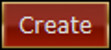 Create Creates a new trait on the list titled "Trait #" it will be disabled by default.
Create Creates a new trait on the list titled "Trait #" it will be disabled by default.
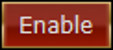
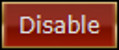 Enable/Disable Allows for enabling or disabling traits via multi select (Shift/Control + Click).
Enable/Disable Allows for enabling or disabling traits via multi select (Shift/Control + Click).
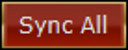 Sync All Syncronize all traits with library.
Sync All Syncronize all traits with library.
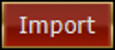
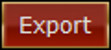 Import/Export Allows for importing or Exporting traits as standard XML files. This is handy for multiple campaigns.
Import/Export Allows for importing or Exporting traits as standard XML files. This is handy for multiple campaigns.
 Copy Makes a copy of the currently highlighted trait.
Copy Makes a copy of the currently highlighted trait.
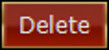 Delete Deletes the currently highlighted trait.
Delete Deletes the currently highlighted trait.
Be extremely carefull deleting traits, once something is removed there is no getting it back.
Trait Items
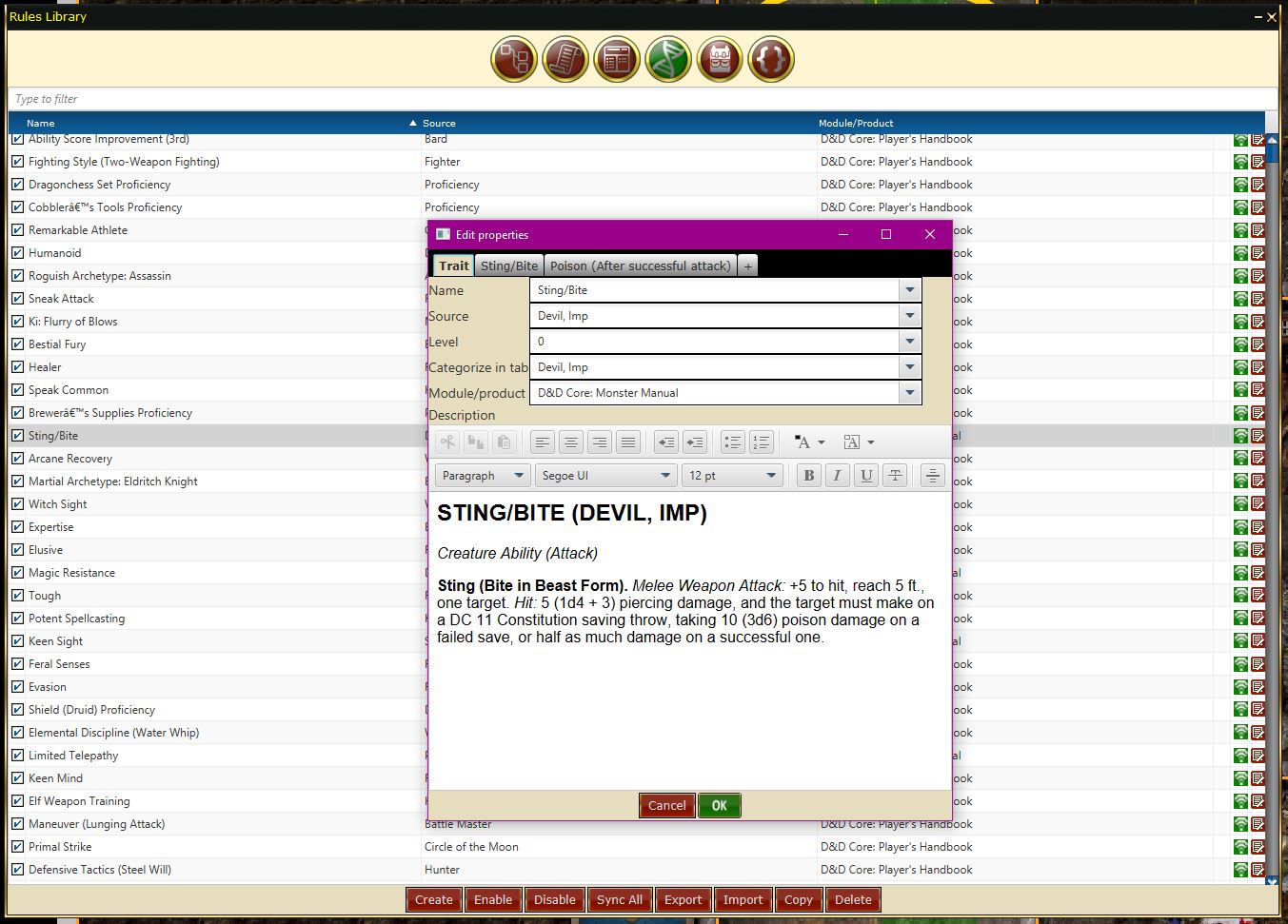
Traits Details.
Each trait has a couple of parts, Name, Source, Level, Description etc and then templates assigned as needed.
Name The name of the trait.
Source What the trait is defined from such as a specific creature ability or class and/or racial ability.
Level The level at which the trait is gained or used.
Catagorize in tab The traits tab in which to show the trait if it is difrent than the source above.
Module/Product The overall module, adventure, ruleset or product for the trait.
Description This ia a rich text field and can contain any information you wish. Most often it is a direct copy of the item straight from it's parent source.
Edit Trait
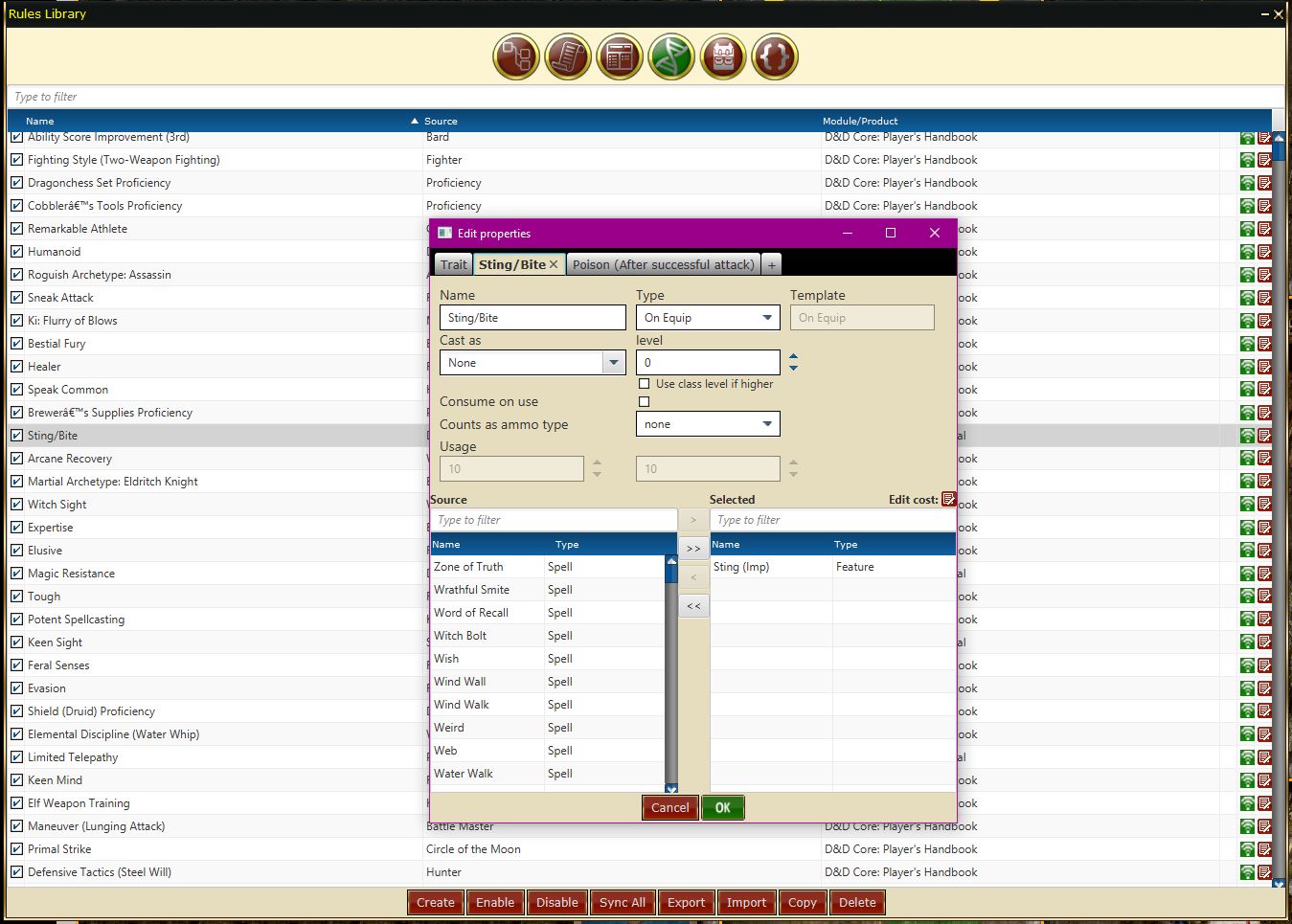
Traits Details: Edit.
Name Name of the trait effect.
Type Selected from the templates list to define usage.
Cast As & Level This field along with it's partnet field is used to set the type of caster and level. This is useful for things such as wands or the like which can be used by non caster, but where a caster level is needed. A good example of which is Wand of Missiles, cast as Wizard Level 6, but is used by a none typical caster.
Use Class Level if higher (toggle) this overrides the normal level and uses the character level if it is ligher than the defined caster level.
Consume on use (toggle) Destroys the item on use.
Counts as Ammo type Defines an ammunition type for the the trait, useful for arrows and the like.
Usage x of y If the item has a charge or cost involved these fields define the normal cost and total charges for the item.
Source List of availible spells and other defined features you can attach to the trait.
Selected List of currently selected speallsand/or features attached to the trait.
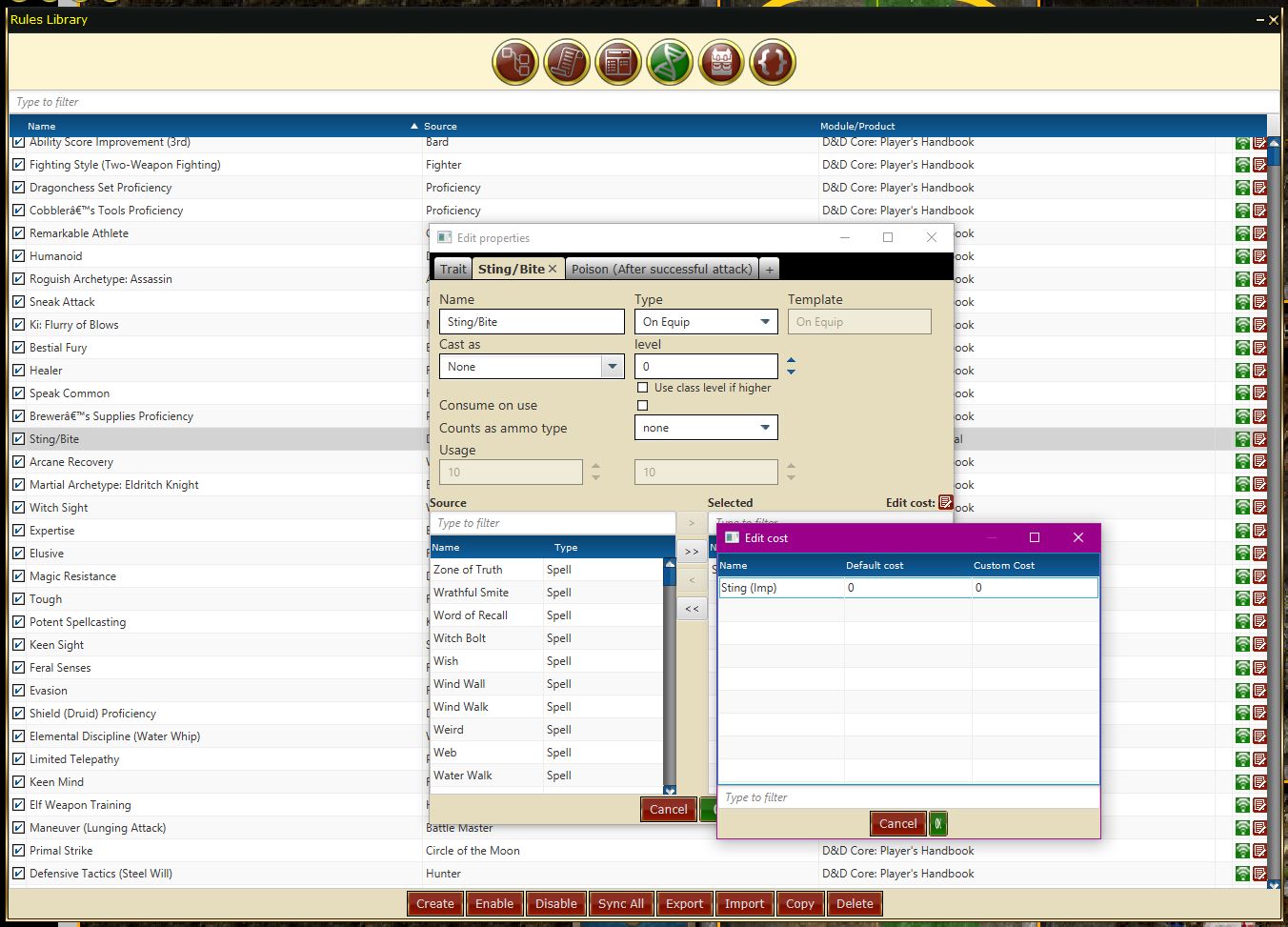
Traits Details: Edit Cost.
Edit Cost Here you can define the cost of using the feature and/or spell for the trait. it shows the default and custom values for the entry.