Attacks
Attacks Tab
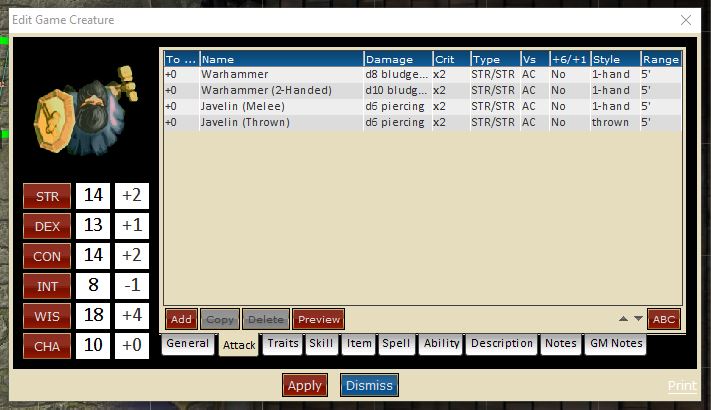
Character Edit -> Attacks Tab.
The Attacks tab allows you to manage attacks on your character sheet.
- Add: adds a new attack to the list of attacks for editing.
- Copy: copies an existing attack to the list of attacks for editing.
- Delete: deletes an existing attack from the list of attacks.
- Preview: opens the Attacks preview dialog. This shows the list of attacks as they would normally resolve. Be aware that you may need to Apply changes to your character and reopen, repreview for this to be fully accurate.
- ABC: sorts the list of attacks by alpha ascending or decending.
Attack List Item
- ToHit: adds an adjustment for ToHit to the Attack.
- Name: Name of the Attack as it will appear in the Attack dialog and game log.
- Damage: Damage constructor.
- Dice: dice mechanic for the Attack.
- Type: attack type mechanic for the Attack.
- Create: add attack type mechanic for the Attack.
- Create: add new dice and type mechanic for the Attack.
- X: Deletes an element or line for the attack.
- Crit: Critical threshold number and multiplier if any for the attack.
- Type: Ability modifier to the attack for ToHit & ToDamage modifiers.
- Vs: Attack target (AC, Flat Footed, Touch etc).
- +6/+1: Single and/or Secondary Attack methoeds.
- Range: Range value for attack (150/300 etc).
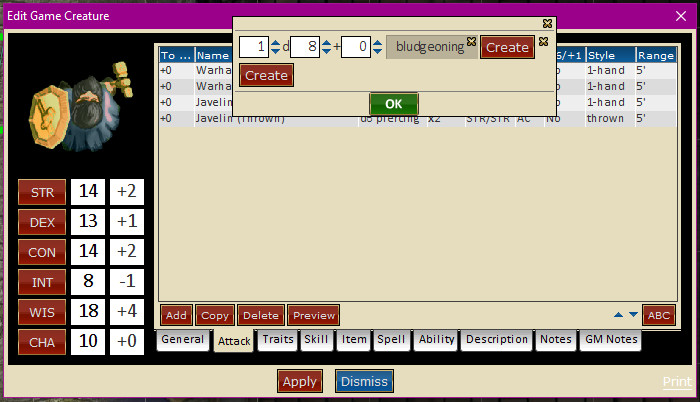
Character Edit -> Attacks -> Damage.
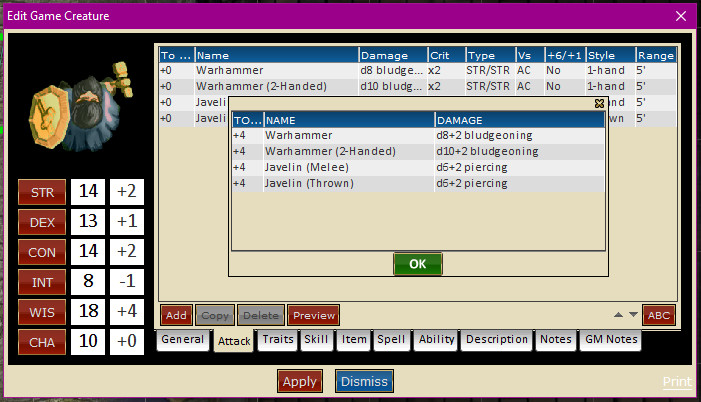
Character Edit -> Attacks -> Preview.
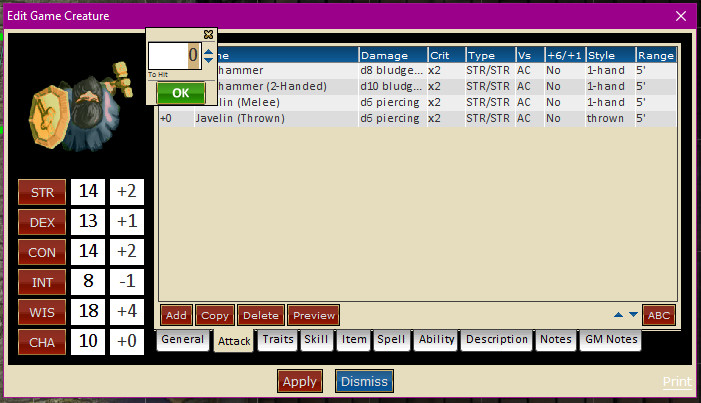
Character Edit -> Attacks -> ToHit.