Description
Description Tab
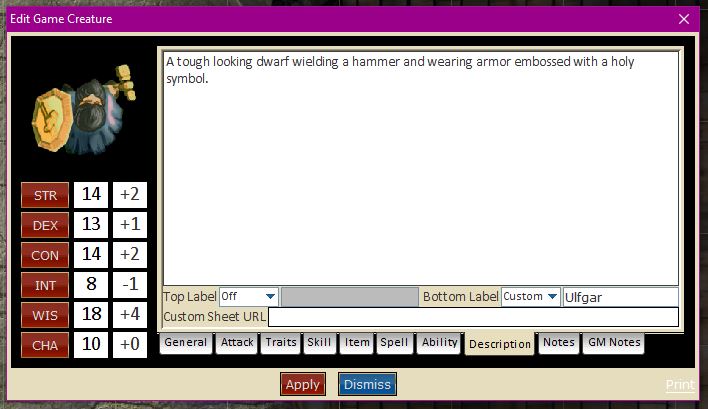
Character Edit -> Description Tab.
The Description tab allows you to manage the character description as well as set top/bottom labels.
- Main Field: Character description field.
- Labels (Top/Bottom): Sets a label on the top or bottom of the token.
- Off: Disables the label.
- Custom: Allows setting a custom label. And enables the Custom Label entry field.
- Name: Name will be shown to everyone.
- Owner: Custom label will be shown to Judge and Owner.
- Judge: Custom label will be shown to Judge.
- Custom Sheet URL: URL of custom character sheet used for viewing and editing the token.
Custom Sheet URL
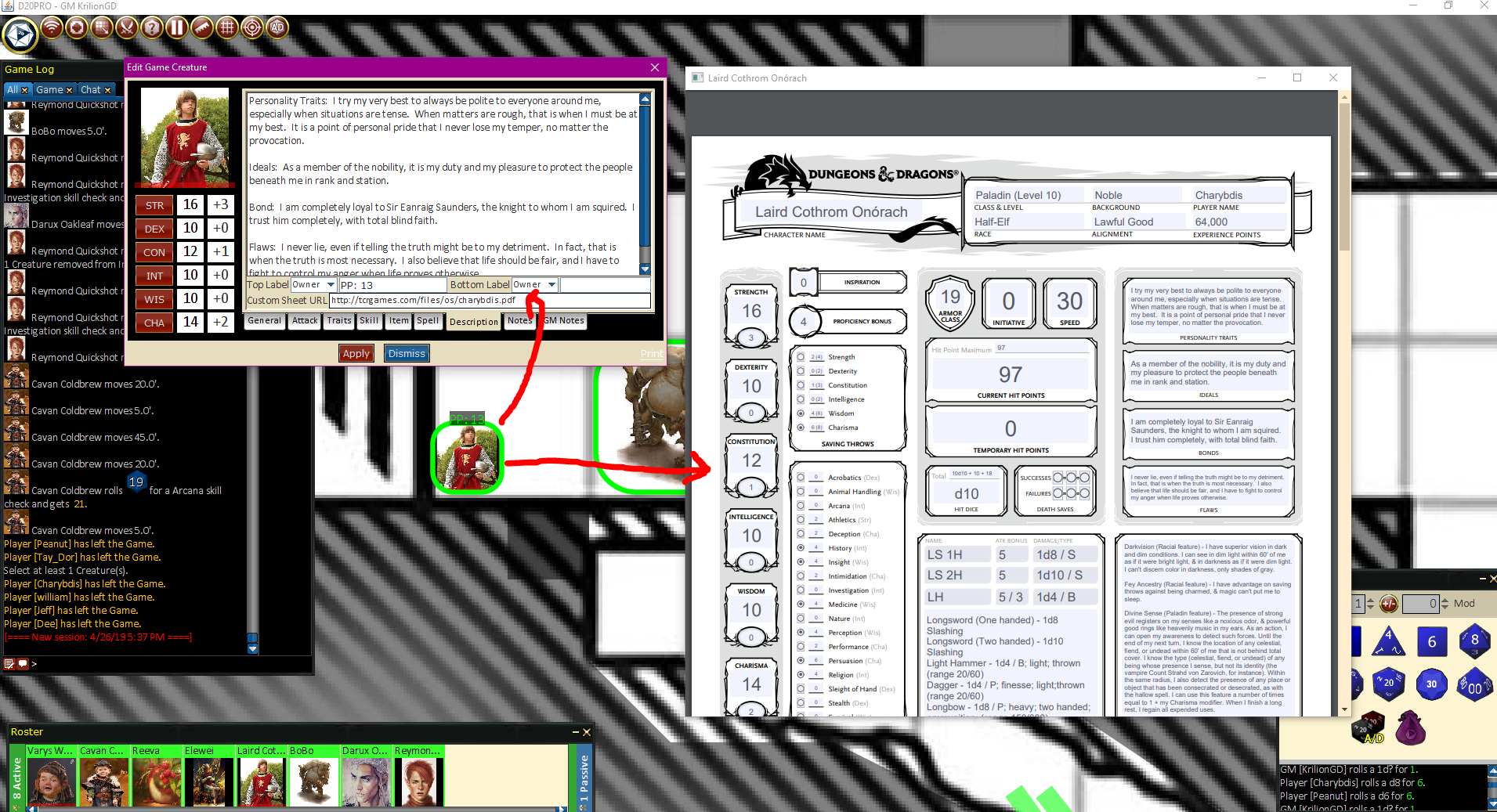
Character Edit -> Description Tab -> Custom Sheet.
- Custom Sheet URL: URL of custom character sheet used for viewing and editing the token.
- The URL for a custom sheet needs to be web or network accessible for all clients.
- You can use a website or other file hosting service such as Dropbox, Googledrive etc provided you set up permissions accordingly for those services.