Styling
General Formats
We are not trying to recreate the book itself. We are tring to capture what is needed for play. This means we do not require every format element in a given text. It's far too tedious to do and wastes time better spent elsewhere. With that said we do want some basic formating as detailed below.
Traits
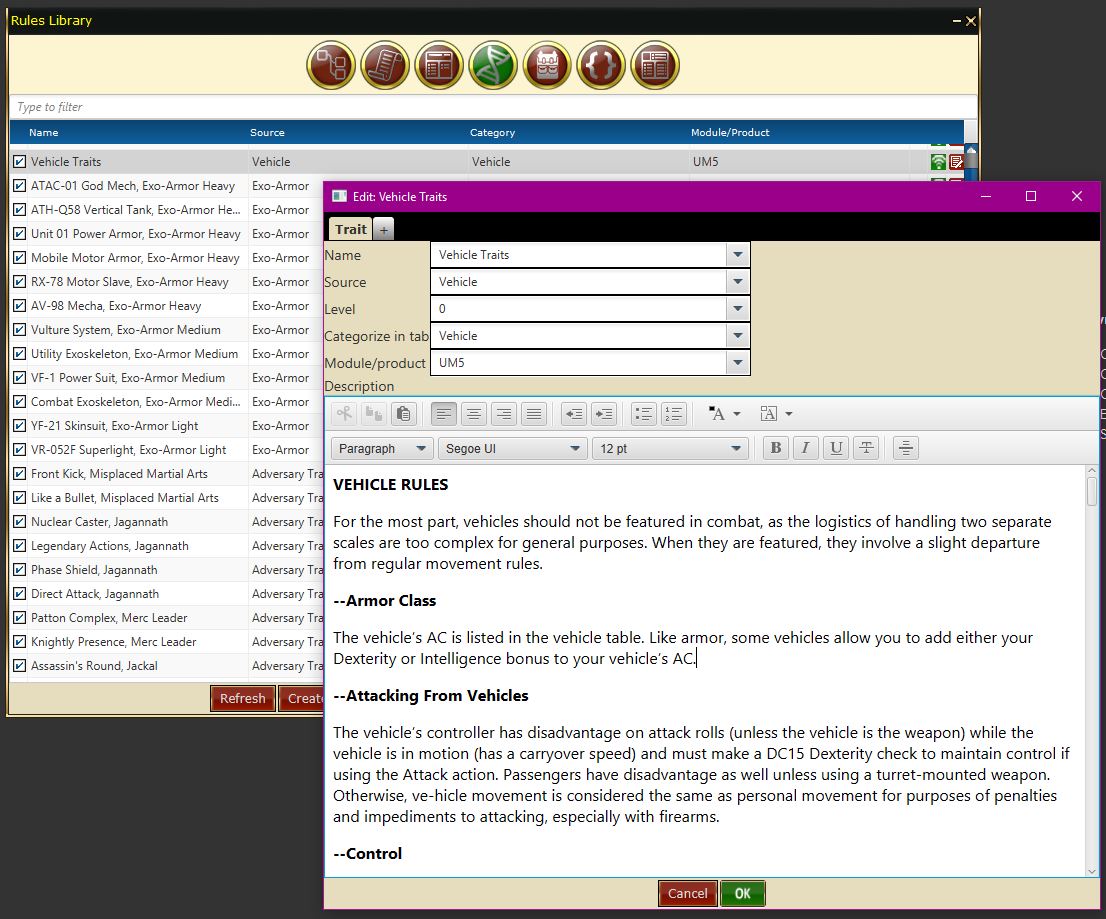
Traits.
Format
- Heading 2 for section headers.
- -- Name Here : (bolded) for sub elements.
Features
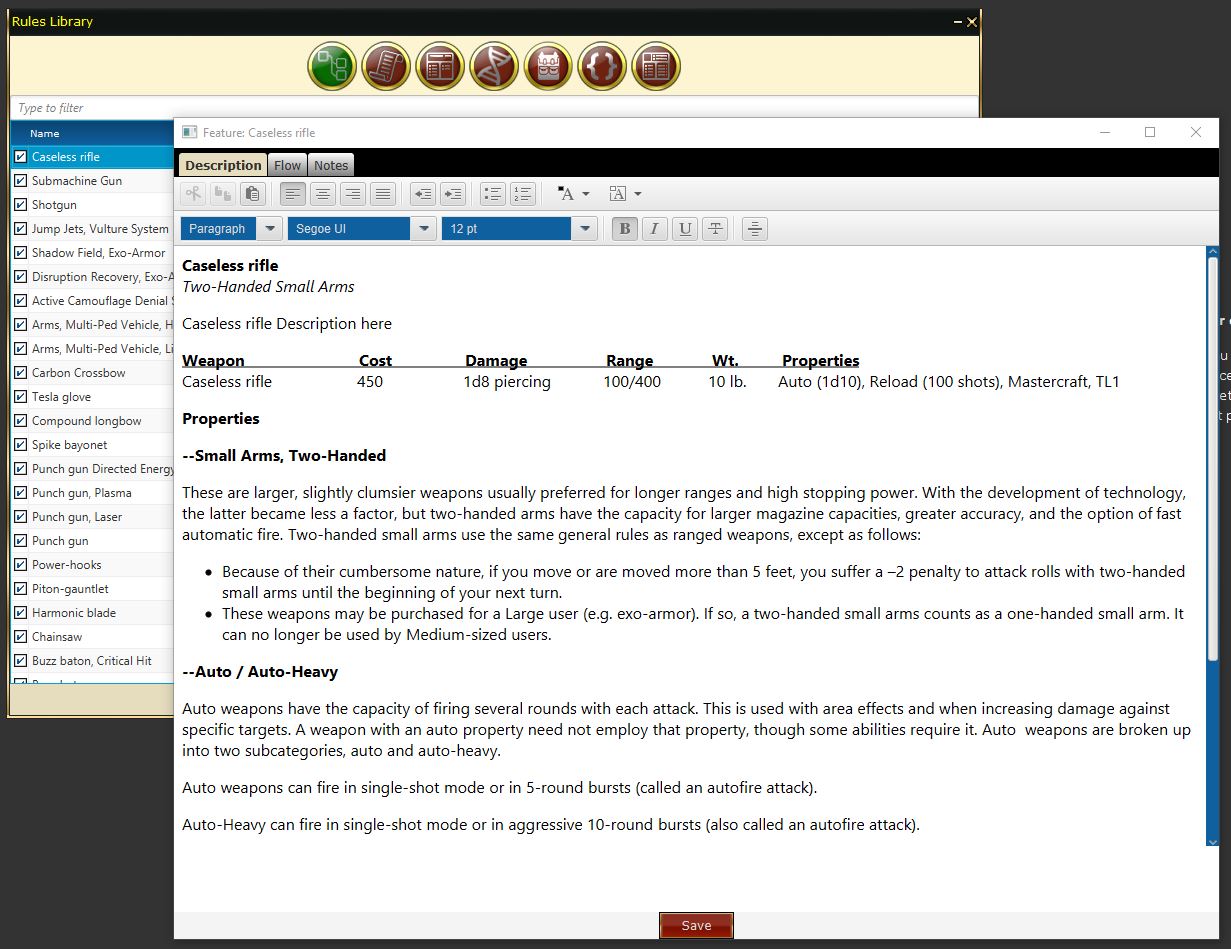
Features.
Format
- Heading 2 for section headers.
- -- Name Here : (bolded) for sub elements.
Spells
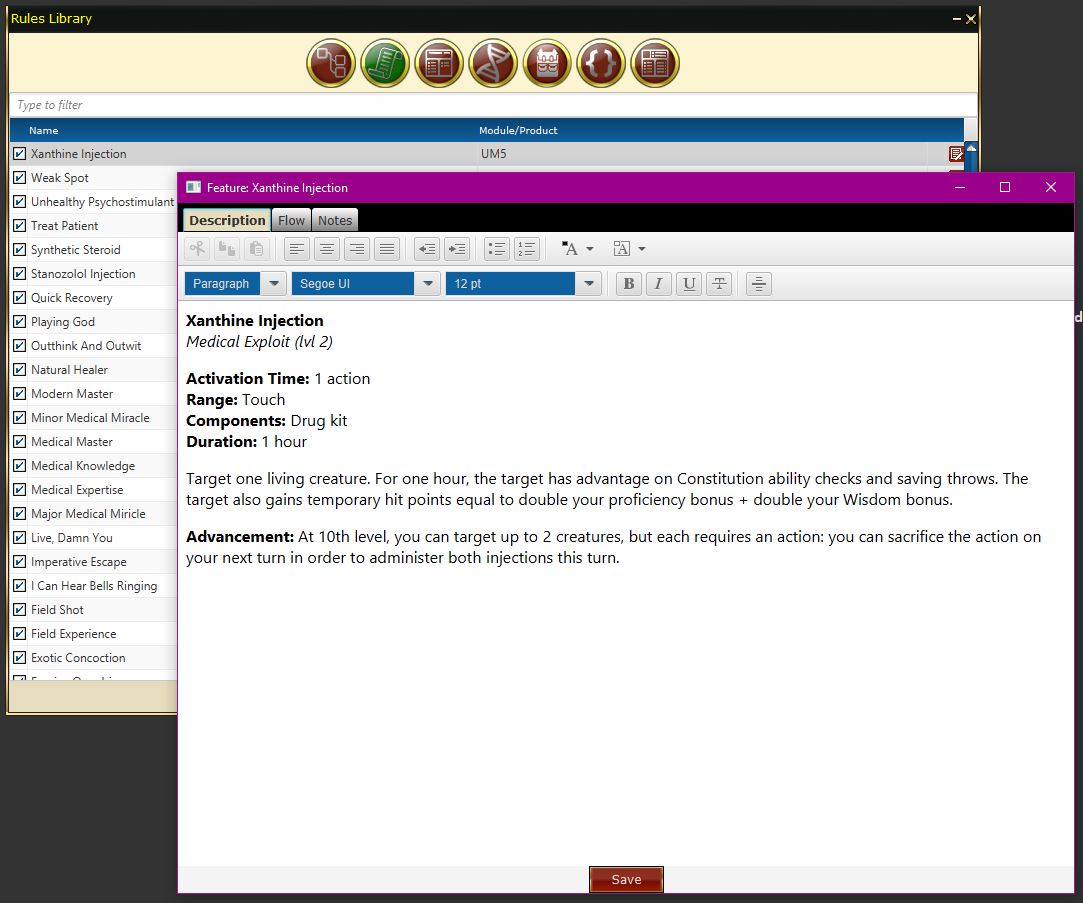
Spells.
Format
- Heading 2 for section headers.
- -- Name Here : (bolded) for sub elements.
Items
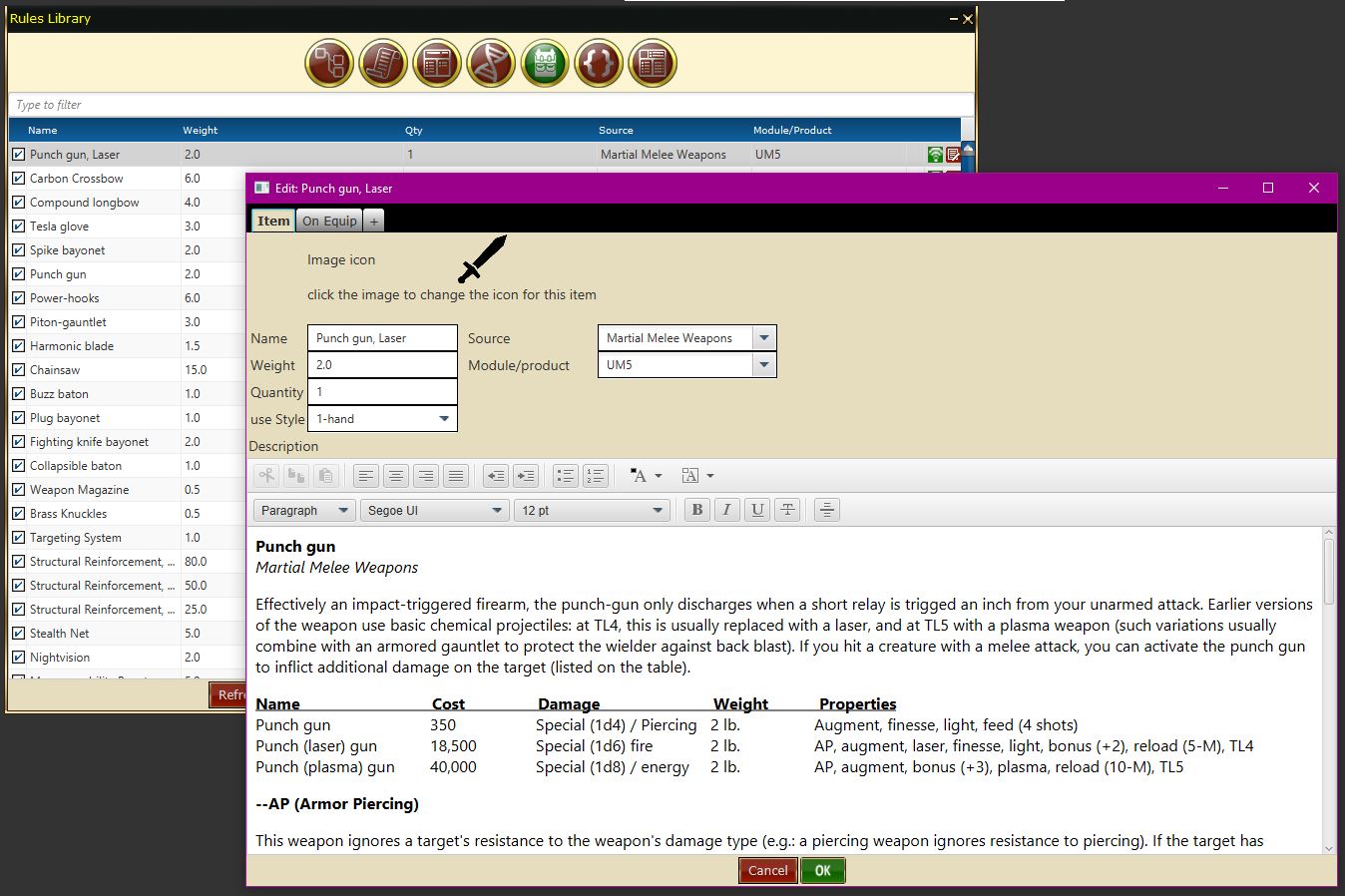
Items.
Format
- Item Images: please see File Formats for details on Item images.
- Heading 2 for section headers.
- -- Name Here : (bolded) for sub elements.
Scripts
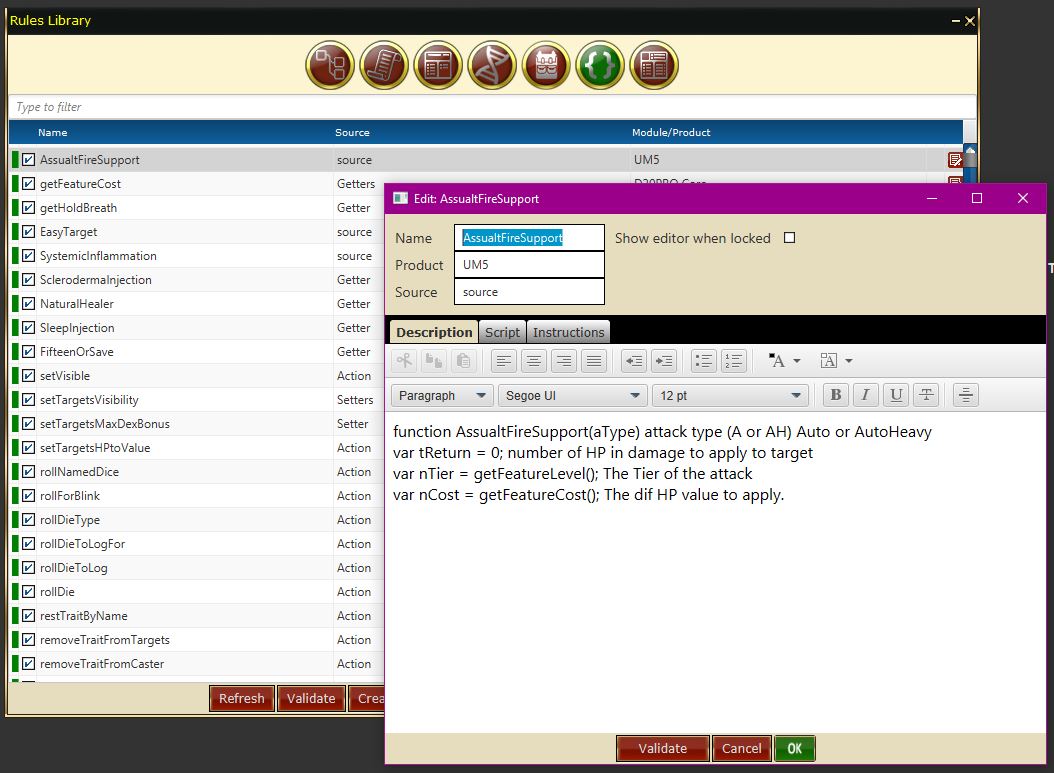
Scripts -> Description.
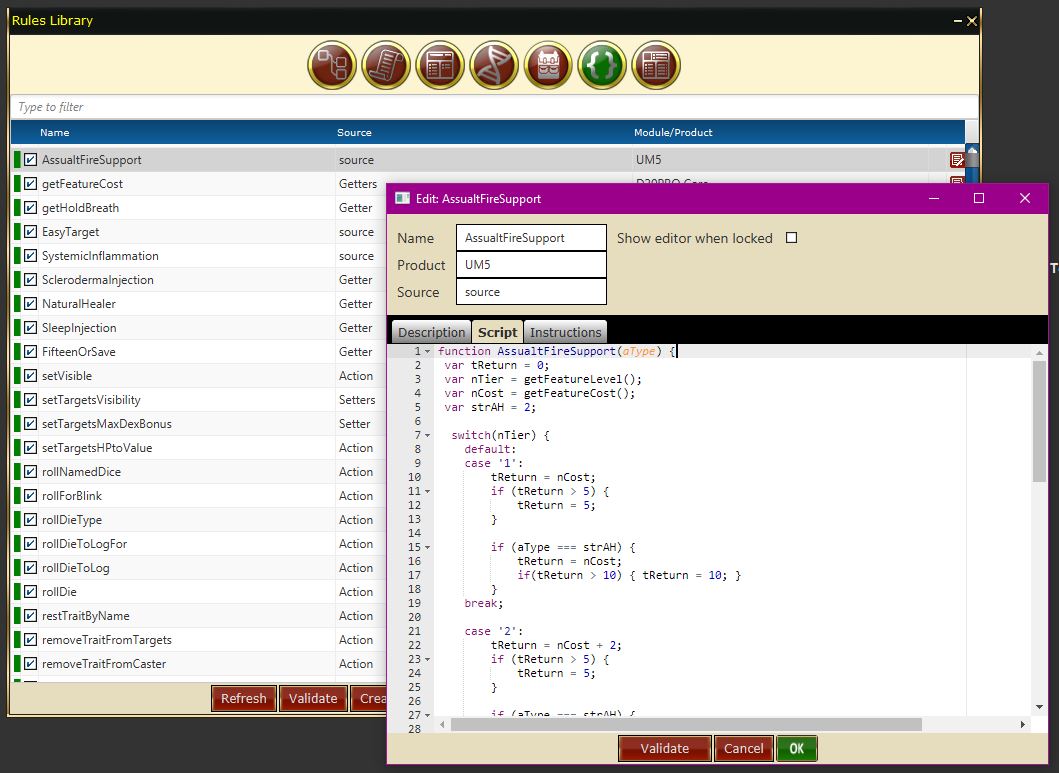
Scripts -> Code.
Format
- Script Description
- If you are not a Team member, please put your name on the first line.
- Author: Joe Someguy
- Include any parameters and their definition.
- var myNum - modifier used in script.
- var nReturn - return intiger.
- Include an example script call.
- addHP(myNum)
- If you are not a Team member, please put your name on the first line.
- Script Code
- Please include //Comment lines to document your code flow.
Classes
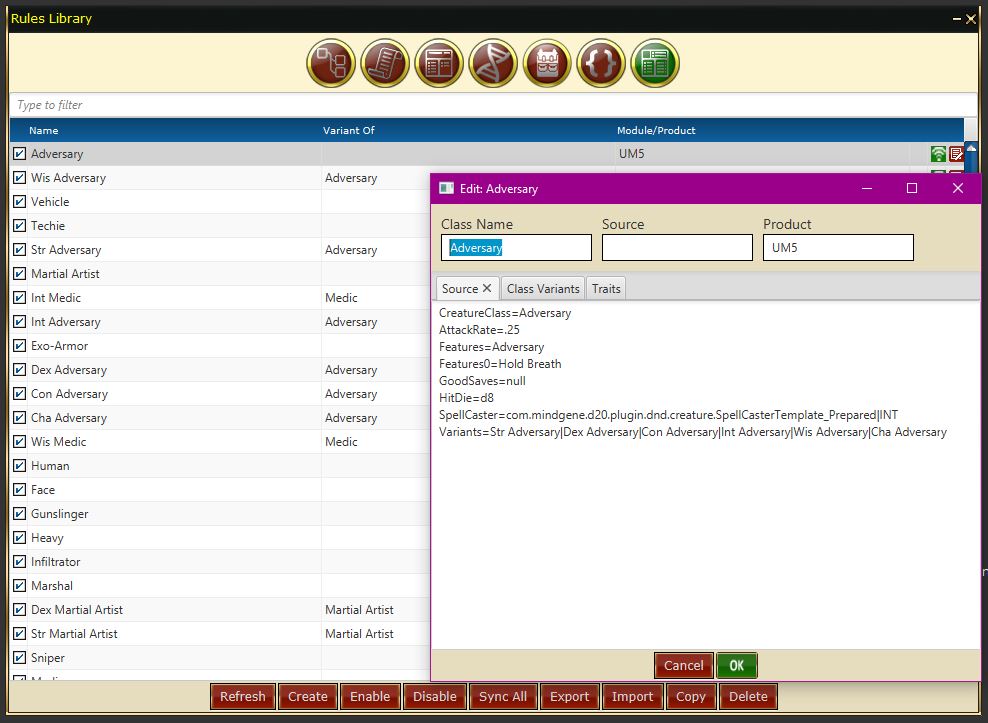
Classes.
Please see the class definitions guide <-> classes.txt.
Traits on Classes
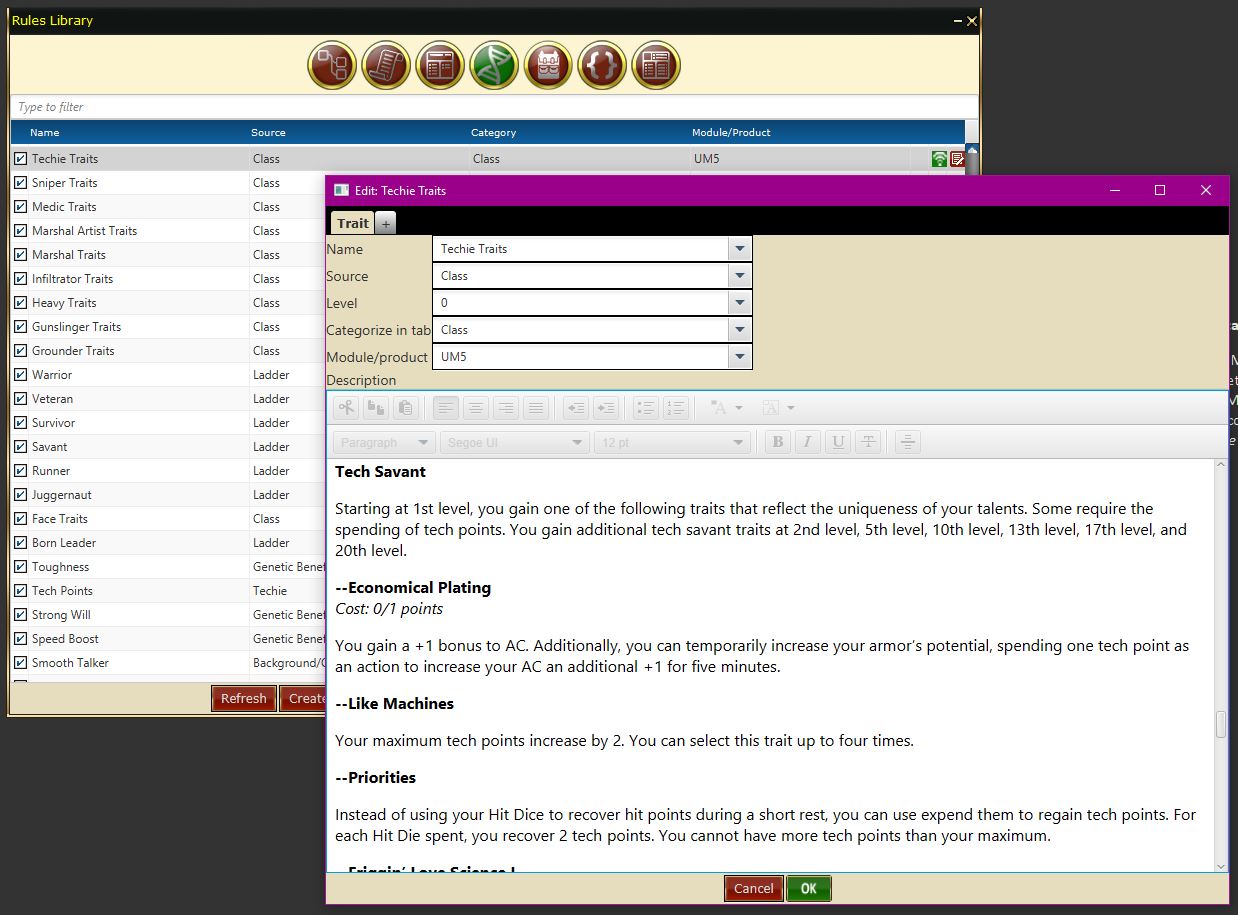
Traits -> Class.
- Create a single Trait for the Class or Race. In this trait include everything about the Class/Race.
- Example: Techie Traits
- Only create sub Traits for things that Requires a mechanic (Feature) or have usage tracking (Pool).
Tabs
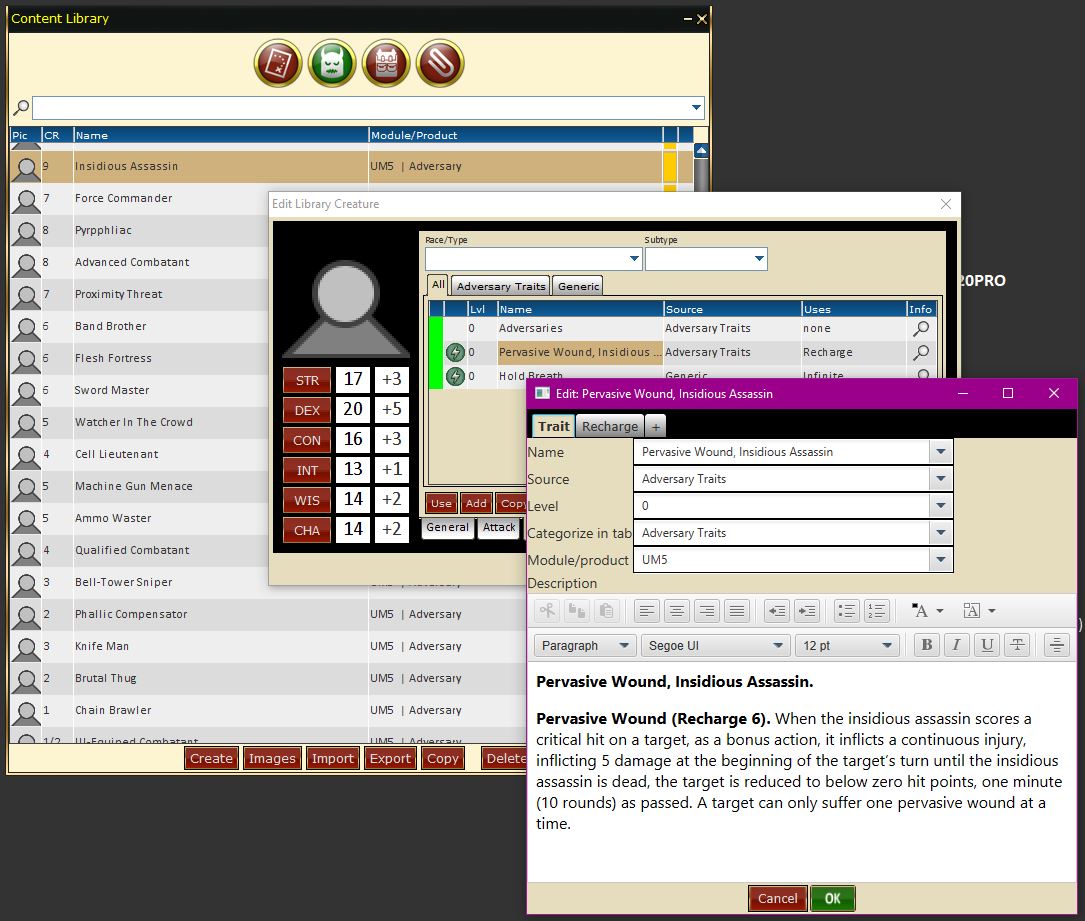
Traits -> Tabs.
- Please try to keep 'Catagorize in Tab' consice and lean.
- The above example of Techie Lore is tabbed as 'Thechie Traits'.
- Any sub traits that have Features or Pools are also tabbed as 'Thechie Traits'.
- Tabbs are great for making things easier to find, however having to many has the opposite effect and makes it a real mess to find something.