Connection Diagrams
Common Connection Diagrams
These illustrate some of the more common ways you can connect up D20PRO.
GM Local Preview
Used by GMs to preview how the players will see their work, usually during game prep.
- Run two instances of the application
- Host run on Judge Liscence.
- Direct IP method selected (Networking TCP/IP method)
- Client runs on Guest Liscence
- Client connects to localhost directly 127.0.0.1 (Networking TCP/IP method)
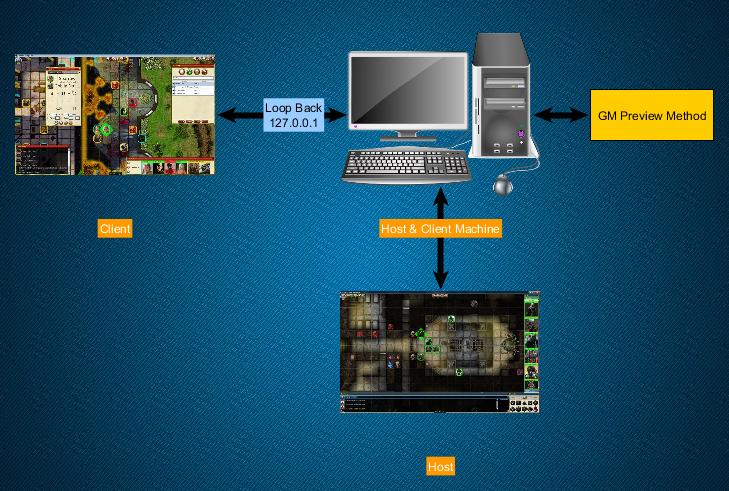
GM Local Preview
Internet Game
The most common form of connection, connects a host to many clients via the internet.
- While possible, it is not recommended for the Host to be on a non wired connection (wireless).
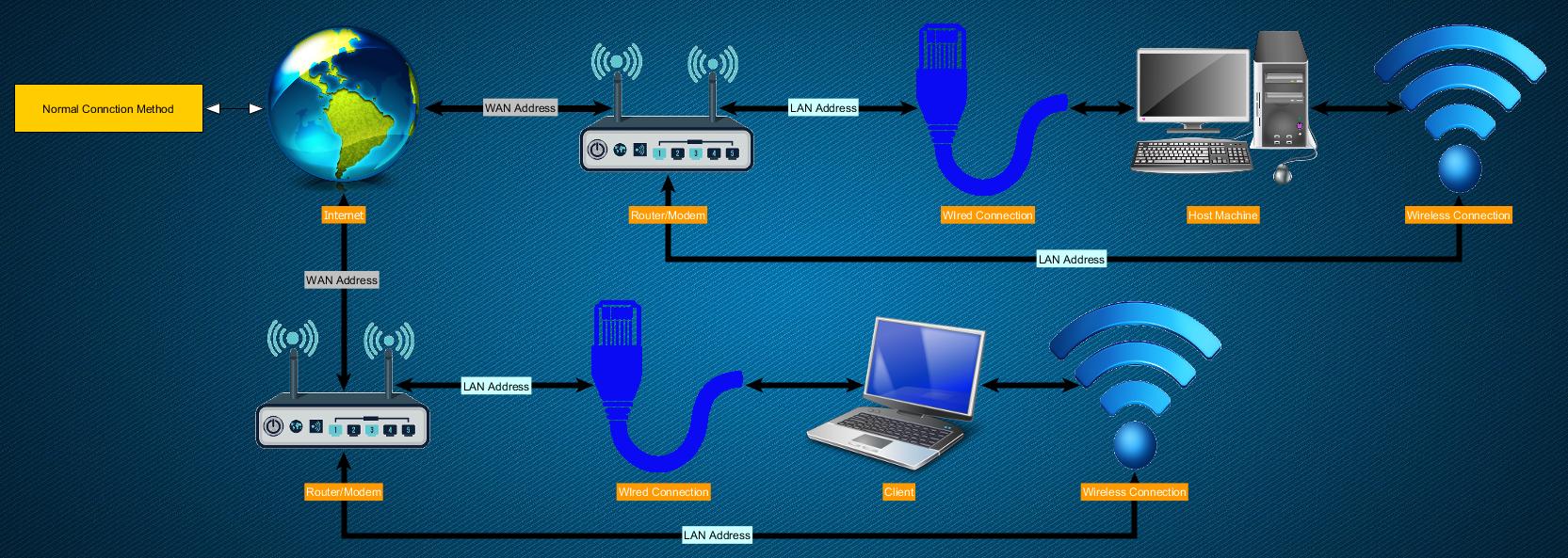
Internet Game
Local LAN only
Used by local gaming groups where everyone is at the same location.
- While possible, it is not recommended for the Host to be on a non wired connection (wireless).
- Host run on Judge Liscence.
- Direct IP method selected (Networking TCP/IP method)
- Client runs on Guest or Player Liscence
- Client connects to host directly 192.168.x.x (Networking TCP/IP method)
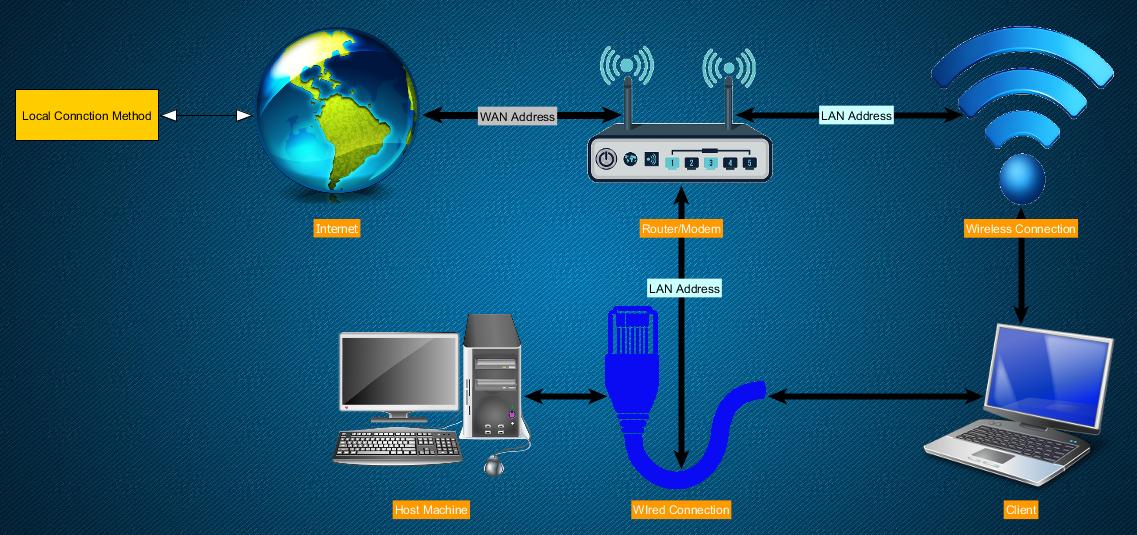
Local LAN Game
Local LAN /w Media Screen
Used by local gaming groups where everyone is at the same location.
- While possible, it is not recommended for the Host to be on a non wired connection (wireless).
- Host run on Judge Liscence.
- Direct IP method selected (Networking TCP/IP method)
- Client runs on Guest or Player Liscence
- Client connects to host directly 192.168.x.x (Networking TCP/IP method)
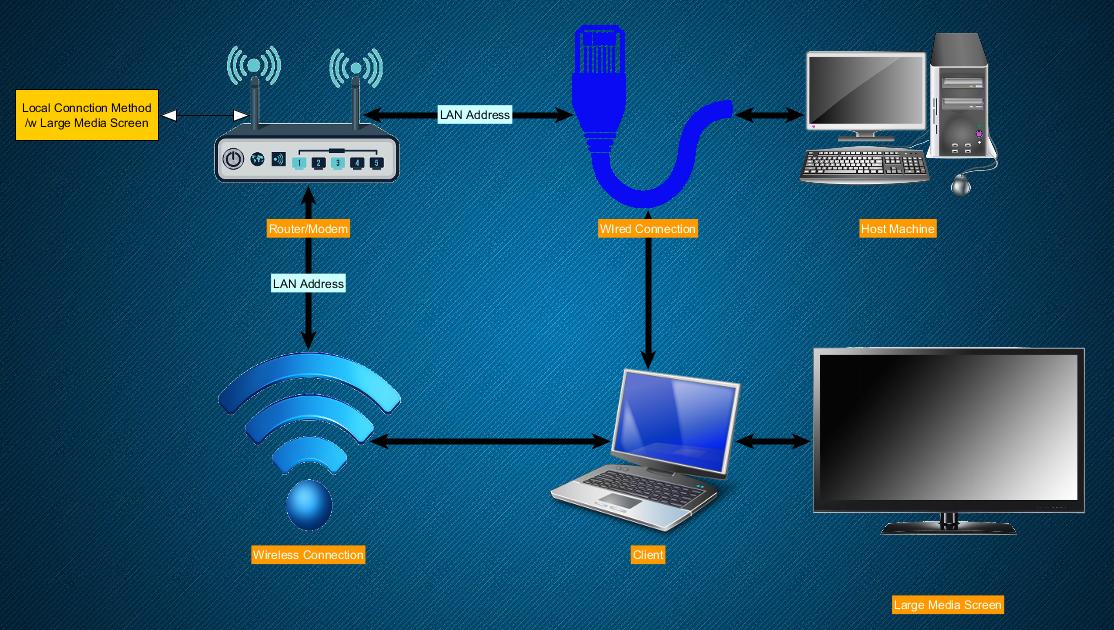
Local LAN with large Media Display
Single Machine /w Media Screen
Used by local gaming groups where everyone is at the same location.
- Run two instances of the application
- Host run on Judge Liscence.
- Direct IP method selected (Networking TCP/IP method)
- Client runs on Guest Liscence
- Client connects to localhost directly 127.0.0.1 (Networking TCP/IP method)
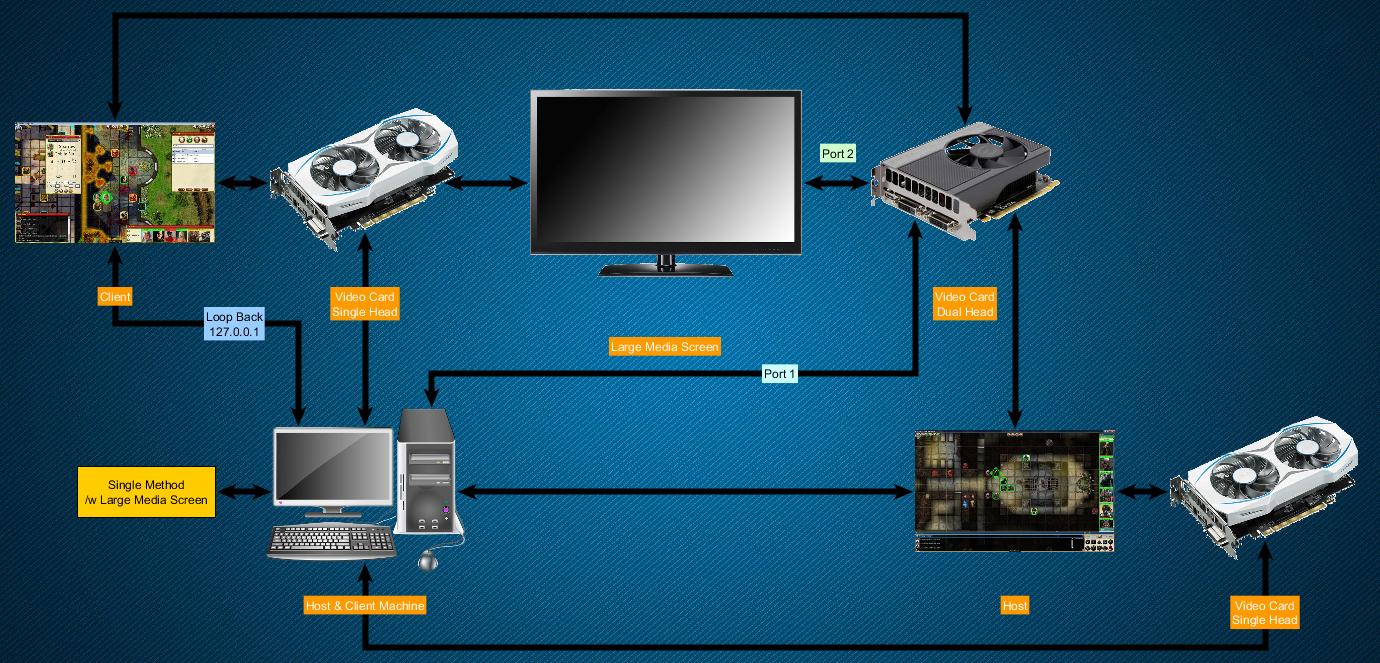
Single Machine with large Media Display