Map Creation
Overview Video
Map Creation
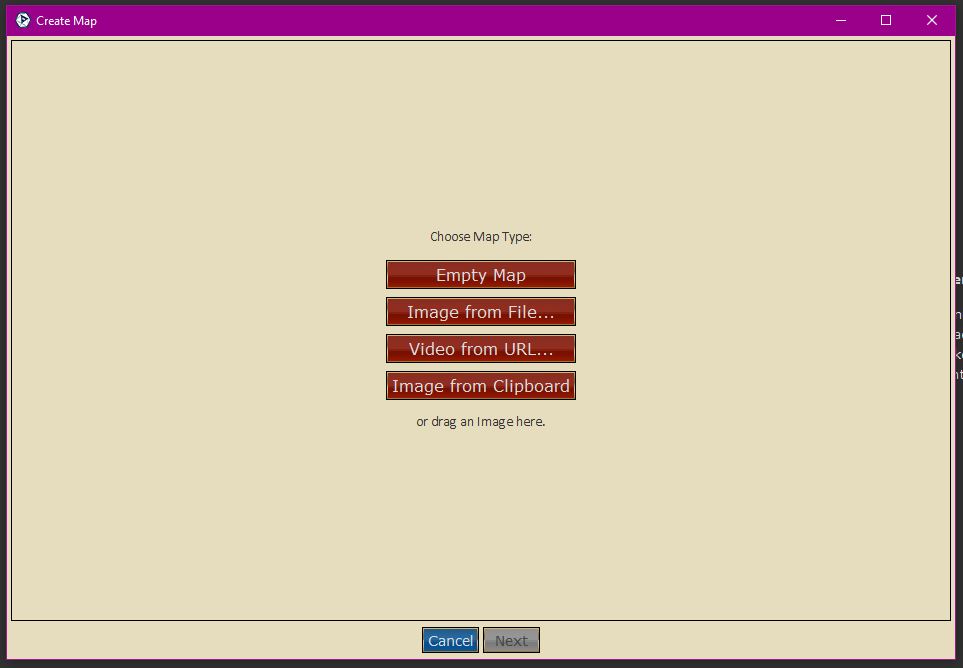
Content Library: Maps -> Create
There is a bit of prep work involved in order to create a map. It's a good idea to do that in a graphics program, you can find suggestions for those in our Utilities Section. Cleaning up and preparing an image usually involves smudging out location markers, squaring off a non square image and scaling for grid alignment.
Create Empty
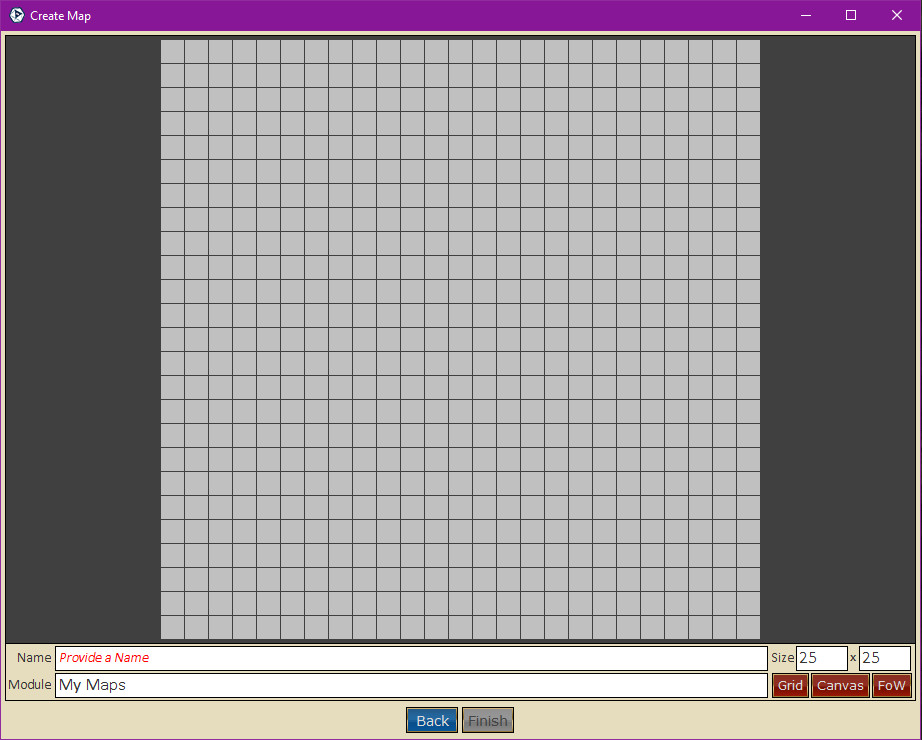
Content Library: Maps -> Create -> Empty
Create an empty map for use with tile based or simple mapping options. Please see Maps->Creation->Empty for full details.
Create From Clipboard
See Create from File Below.
Create From File
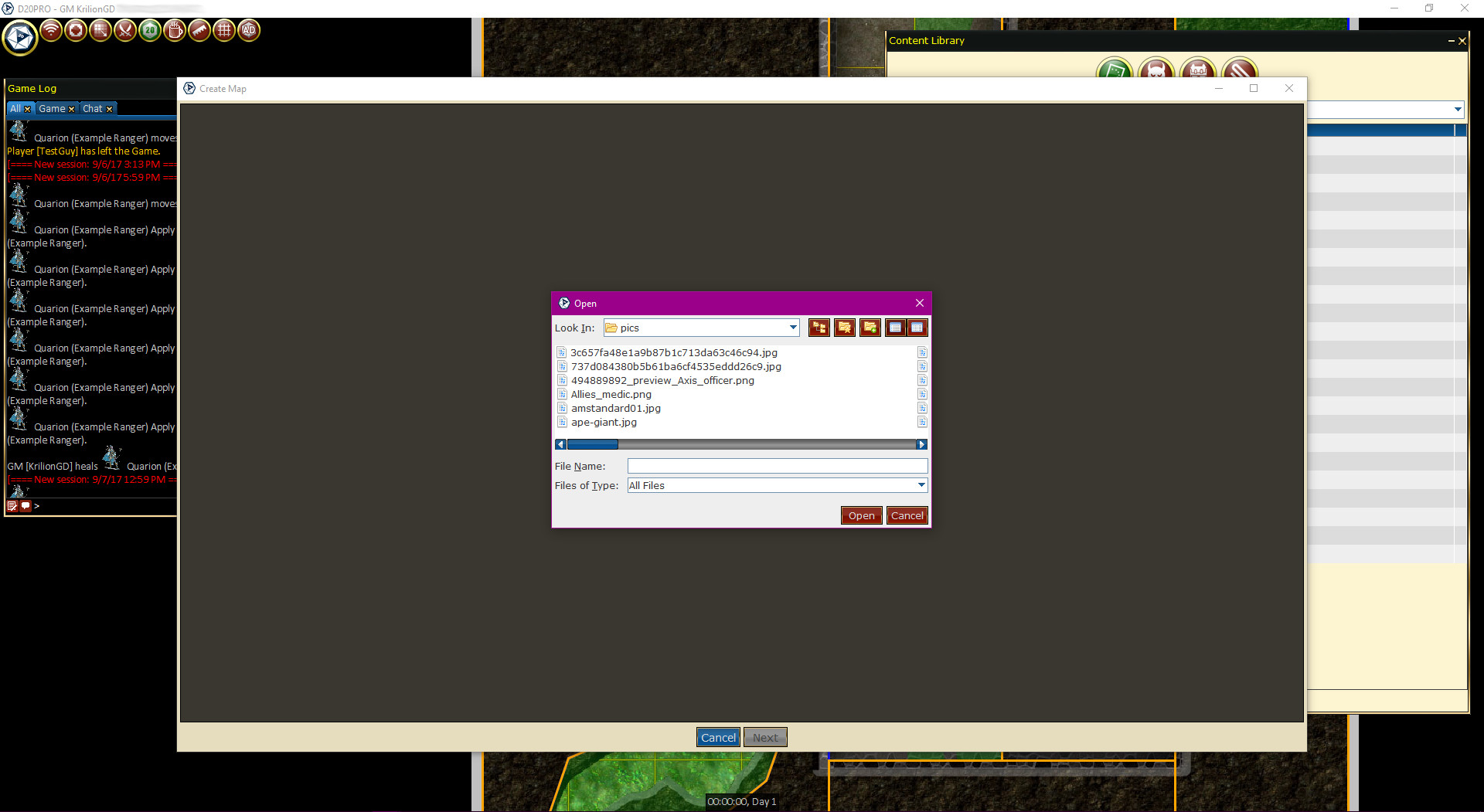
Content Library: Maps -> Create -> File or Clipboard
Create an map using an image file or image from the clipboard. Please see Maps->Creation->File for full details.
Create From Video URL
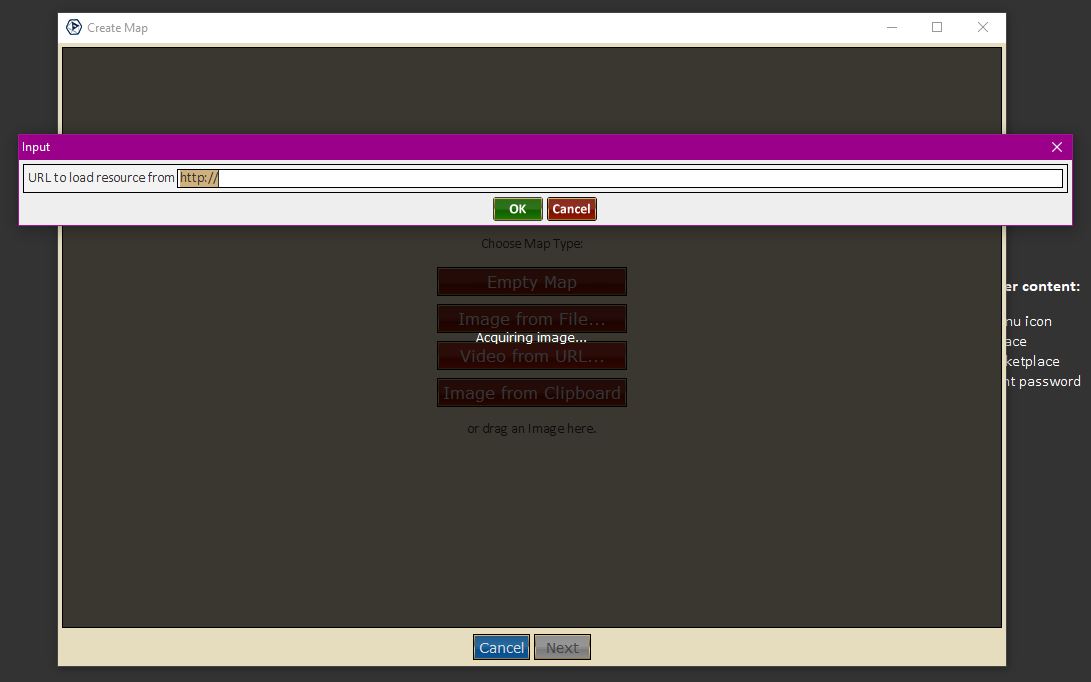
Content Library: Maps -> Create -> Video URL
Create an map using an Video URL. Please see Maps->Creation->Video URL for full details.