Scripts
Scripts Library

Rules Library -> Scripts.
 Script Library: Manages scripts used in Features.
Script Library: Manages scripts used in Features.
Menu Controls
 Edit Button Edits the selected script.
Edit Button Edits the selected script.
 Enable Select Box Toggles if the script is enabled or disabled.
Enable Select Box Toggles if the script is enabled or disabled.
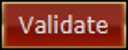 Validate Button Attempts a very basic script validation for syntax errors.
Validate Button Attempts a very basic script validation for syntax errors.
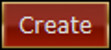 Create Creates a new script on the list titled "Script #" it will be disabled by default.
Create Creates a new script on the list titled "Script #" it will be disabled by default.
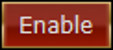
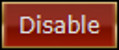 Enable/Disable Allows for enabling or disabling scripts via multi select (Shift/Control + Click).
Enable/Disable Allows for enabling or disabling scripts via multi select (Shift/Control + Click).
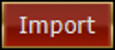
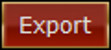 Import/Export Allows for importing or Exporting scripts as standard XML files. This is handy for multiple campaigns.
Import/Export Allows for importing or Exporting scripts as standard XML files. This is handy for multiple campaigns.
 Copy Makes a copy of the currently highlighted script.
Copy Makes a copy of the currently highlighted script.
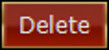 Delete Deletes the currently highlighted script.
Delete Deletes the currently highlighted script.
Be extremely carefull deleting scripts, once something is removed there is no getting it back.
Edit Script Items

Script Details.
A Script has three parts, description, script and instructions.
- Name: name of the script.
- Show editor when locked toggle: Allows someone to hide or show their script when sharing thru the marketplace. (i.e. secure code or public code)
- Product: The name of the product the script belongs to.
- Source: The source the script should be listed in.
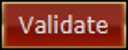 Validate Button Attempts a very basic script validation for syntax errors.
Validate Button Attempts a very basic script validation for syntax errors.
 Cancel Button Cancels the current edit operation.
Cancel Button Cancels the current edit operation.
 OK Button Save the item and proceeds.
OK Button Save the item and proceeds.
Decsription
This ia a rich text field and can contain any information you wish.
Script Tab

Script Details: Script Edit.
This editor allow for editing your script.
Good resources for scripting are;
There are several repositories around the web to help with the javascript language. Your milage may vary, pick one you like.
Instructions
This is a rich text field and can contain any information you wish. Most often it is where you would place variable information or relevant sources on a given script.