Join Game Menu
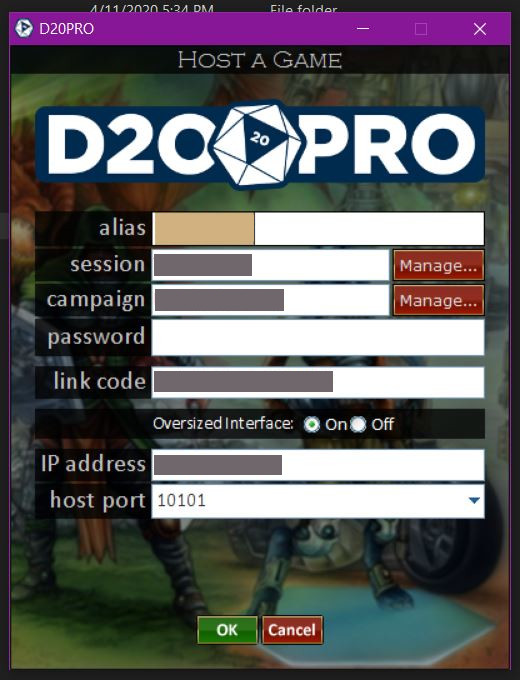
Host Game Dialog
Alias
The name you will use as a GM/DM. This is also what shows in the game log.
Session
This is the session name for your game that will show up on the list for players to pick from.
Campaign
Your campaign name, selected from your list of campaigns.
Manage Button
Opens a dialog for you to manage your campaigns. From here you can select, create a new campaign, or delete an existing campaign. Please see Getting Started/Manage Campaigns
Password
Your game session password goes here. This keeps unwanted people from randomly joining your game.
Enable Over-sized Interface
Toggle - for use with touch screens to make menus and GUI easier to navigate.
Host Port
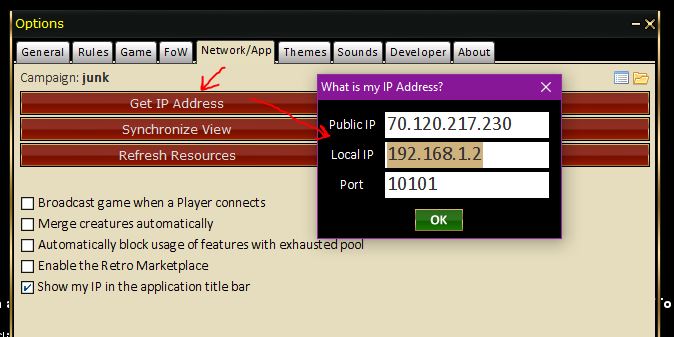
Get IP Address
Used for Direct Connections. You will need to provide your players with this Port Number. This is typically 10101. You use any port you like, however it's a good idea to use something in the 101xx range.
- Public IP (WAN): This is the address you give people on the Internet.
- Local IP (LAN): This si the address you give people on your lan in your house.
- Port: The current port being used.
You can find this information from within D20PRO by going to Main Menu -> Options -> Network\App -> Get IP Address.
For people connecting locally (same Lan) give them your Lan IP (assigned to your local machines by your router) address. For people connecting remotely (Not Local) give them your Wan IP (assigned by your ISP to your router) address.
Direct Connections
Several things have to happen in order for Direct Connections to work correctly. You have to provide accurate information to your players. You will also need to 'port forward' the port used via your router. You may also need to allow access via your PC firewall. Each router and/or firewall is different. If you Contact Support for help with Direct Connections, please make sure to include information on the Operating System used, the Make & Model of your router, any Firewall or Security Suite software you are using along with version numbers.
If you are using TCP/IP direct connections you may find using Beacon easier than fighting wtih Firewalls and Routers.
Firewall
It will not matter if you have forwarded your port correctly or not, if your firewall is blocking the application. You need to set an Exception Rule for d20pro.exe, and/or /jre/bin/java.exe, and/or /jre/bin/javaw.exe in any firewall software you are running.
Real-time monitoring
If you are running Avast or Malewarebytes, you will need to set an Exclusion for D20PRO.exe and/or /jre/bin/java.exe, and/or /jre/bin/javaw.exe as realtime monitoring of D20PRO is causing serious performance issues. It's a good idea to set the exclusion for the whole folder.
OK
Processes the launch parameters and tries to Host with the given information.
Cancel
Cancels the operation and goes back to the main Launcher screen.